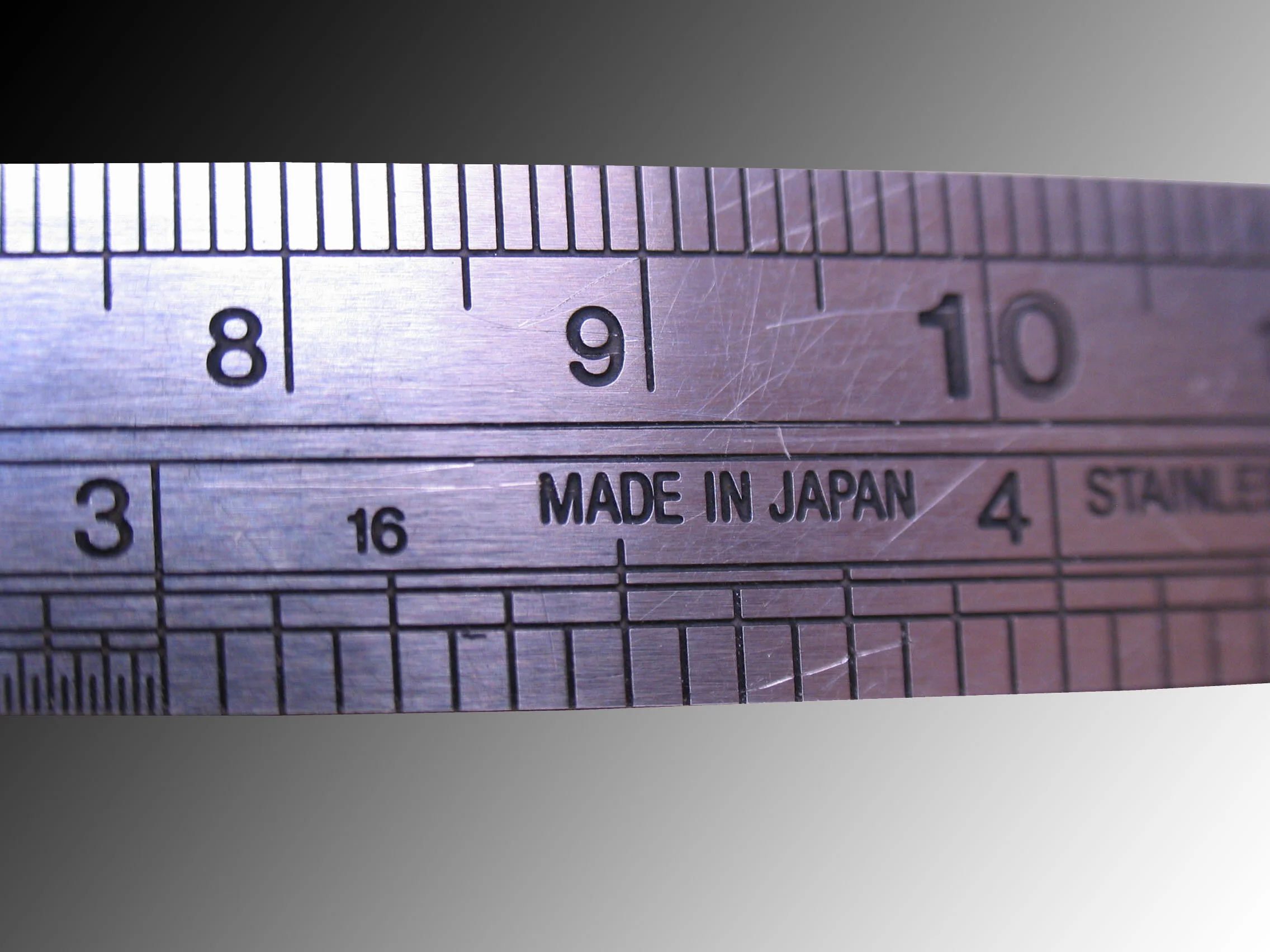Graphic Specifications
Accepted Formats
Illustrator AI, EPS, press quality PDF, Photoshop PSD, high resolution TIFF or JPEG are all acceptable formats. All linked or placed images must be embedded or flattened, especially for Illustrator and Photoshop files.
PNG, GIF, SVG files are generally used for website images and usually have minimal screen resolution and are not suitable for the enlargement that usually occurs for sign production. We encourage the use of the other formats instead. For files with Microsoft Word, Excel, and Publisher elements, these files should be exported to a press quality PDF.
Size
The document size/dimension should reflect the size required for final output. If final output size is rather large, the document dimension can be created or set up proportionally at 50%, 25% or 10% scale.
The document size may also encompass the amount of bleed required (see below).
Raster vs Vector
Files can contain both raster and vector elements. Rasterized files are files containing pixels and usually generated by digital cameras, scanned images or all other image files flattened/embedded in and/or exported from Photoshop documents. With enlargement, the pixels per inch (aka resolution) decreases. When the resolution falls below 72 dpi at final size, pixelation becomes more noticeable. All files submitted with resolution (JPEG, TIFF, PSD) should be a minimum of 150/dpi at final output size.
Vector files are graphics with scalable paths instead of pixels. Most files generated in Adobe Illustrator should have vector elements. Fonts when outlined are also considered vector elements. When vector files are enlarged, the quality stays the same. Files with vector elements yield the sharpest quality and are the most desirable for sign production.
Fonts
Fonts used should be provided with your files OR outlined/flattened, especially for Illustrator and Photoshop files. If fonts are not provided or outlined/flattened, font substitutions may occur.
Other Tips
Need help with your files or artwork? Don’t know how to start? Visit our Gallery for inspiration. We provide in-house graphic design and consultation services and can assist with file and artwork creation whether you need advice on the type of signage you need for your project to on-site site surveys. Check for more info here and contact us!
Bleed
Allow a 1/4" bleed on all signs and 1" bleed all around for banners. The bleed is an extension of the image that goes beyond the edge of the design. Ensure there are crop marks or a keyline that designates the edge of the design and let the bleed area fall outside of it.
Color
For sign production, it is recommended that all files be in CMYK color format. If files are in RGB, it will be converted to CMYK equivalent and shift in color may occur. For signs that require Pantone callouts, we match as close as possible to CMYK equivalent colors. Hard copy color proofing is available for an additional fee.